Queries#
Interfacing with the keepa requires a valid access key. This
requires a monthly subscription from Pricing. Here’s a brief description of the
subscription model from their website.
All plans are prepaid for 1 month with a subscription model. A subscription can be canceled at any time. Multiple plans can be active on the same account and an upgrade is possible at any time, a downgrade once per month. The plans differentiate by the number of tokens generated per minute. For example: With a single token you can retrieve the complete data set for one product. Unused tokens expire after one hour. You can find more information on how our plans work in our documentation.
Connecting to Keepa#
Import interface and establish connection to server:
import keepa
accesskey = 'XXXXXXXXXXXXXXXX' # enter real access key here
api = keepa.Keepa(accesskey)
Product History Query#
The product data for a single ASIN can be queried using:
products = api.query('059035342X')
product = products[0]
where products is always a list of products, even with a single request.
- You can query using ISBN-10 or ASIN like the above example by default, or by using UPC,
EAN, and ISBN-13 codes by setting
product_code_is_asintoFalse:
products = api.query('978-0786222728', product_code_is_asin=False)
Multiple products can be queried using a list or numpy array:
asins = ['0022841350', '0022841369', '0022841369', '0022841369']
asins = np.asarray(['0022841350', '0022841369', '0022841369', '0022841369'])
products = api.query(asins)
product = products[0]
The products variable is a list of product data with one entry per successful result from the Keepa server. Each entry is a dictionary containing the same product data available from Amazon:
# Available keys
print(products[0].keys())
# Print ASIN and title
print('ASIN is ' + products[0]['asin'])
print('Title is ' + products[0]['title'])
When the parameter history is True (enabled by default), each
product contains a The raw data is contained within each product
result. Raw data is stored as a dictionary with each key paired with
its associated time history.
# Access new price history and associated time data
newprice = product['data']['NEW']
newpricetime = product['data']['NEW_time']
# print the first 10 prices
print('%20s %s' % ('Date', 'Price'))
for i in range(10):
print('%20s $%.2f' % (newpricetime[i], newprice[i]))
Date Price
2014-07-31 05:00:00 $55.00
2014-08-02 11:00:00 $56.19
2014-08-04 02:00:00 $56.22
2014-08-04 06:00:00 $54.99
2014-08-08 01:00:00 $49.99
2014-08-08 16:00:00 $55.66
2014-08-10 02:00:00 $49.99
2014-08-10 07:00:00 $55.66
2014-08-10 18:00:00 $57.00
2014-08-10 20:00:00 $52.51
Each time a user makes a query to keepa as well as other points in time, an entry is stored on their servers. This means that there will sometimes be gaps in the history followed by closely spaced entries like in this example data.
The data dictionary contains keys for each type of history available for the product. These keys include:
- AMAZON
Amazon price history
- NEW
Marketplace/3rd party New price history - Amazon is considered to be part of the marketplace as well, so if Amazon has the overall lowest new (!) price, the marketplace new price in the corresponding time interval will be identical to the Amazon price (except if there is only one marketplace offer). Shipping and Handling costs not included!
- USED
Marketplace/3rd party Used price history
- SALES
Sales Rank history. Not every product has a Sales Rank.
- LISTPRICE
List Price history
- COLLECTIBLE
Collectible Price history
- REFURBISHED
Refurbished Price history
- NEW_FBM_SHIPPING
3rd party (not including Amazon) New price history including shipping costs, only fulfilled by merchant (FBM).
- LIGHTNING_DEAL
3rd party (not including Amazon) New price history including shipping costs, only fulfilled by merchant (FBM).
- WAREHOUSE
Amazon Warehouse Deals price history. Mostly of used condition, rarely new.
- NEW_FBA
Price history of the lowest 3rd party (not including Amazon/Warehouse) New offer that is fulfilled by Amazon
- COUNT_NEW
New offer count history
- COUNT_USED
Used offer count history
- COUNT_REFURBISHED
Refurbished offer count history
- COUNT_COLLECTIBLE
Collectible offer count history
- RATING
The product’s rating history. A rating is an integer from 0 to 50 (e.g. 45 = 4.5 stars)
- COUNT_REVIEWS
The product’s review count history.
- BUY_BOX_SHIPPING
The price history of the buy box. If no offer qualified for the buy box the price has the value -1. Including shipping costs.
- USED_NEW_SHIPPING
“Used - Like New” price history including shipping costs.
- USED_VERY_GOOD_SHIPPING
“Used - Very Good” price history including shipping costs.
- USED_GOOD_SHIPPING
“Used - Good” price history including shipping costs.
- USED_ACCEPTABLE_SHIPPING
“Used - Acceptable” price history including shipping costs.
- COLLECTIBLE_NEW_SHIPPING
“Collectible - Like New” price history including shipping costs.
- COLLECTIBLE_VERY_GOOD_SHIPPING
“Collectible - Very Good” price history including shipping costs.
- COLLECTIBLE_GOOD_SHIPPING
“Collectible - Good” price history including shipping costs.
- COLLECTIBLE_ACCEPTABLE_SHIPPING
“Collectible - Acceptable” price history including shipping costs.
- REFURBISHED_SHIPPING
Refurbished price history including shipping costs.
- TRADE_IN
The trade in price history. Amazon trade-in is not available for every locale.
Each data key has a corresponding _time key containing the time
values of each key. These can be plotted with:
import matplotlib.pyplot as plt
key = 'TRADE_IN'
history = product['data']
plt.step(history[key], history[key + '_time'], where='pre')
Historical data should be plotted as a step plot since the data is discontinuous. Values are unknown between each entry.
The product history can also be plotted from the module if
matplotlib is installed
keepa.plot_product(product)
Offer Queries#
You can obtain the offers history for an ASIN (or multiple ASINs) using the offers parameter. See the documentation at Request Products for further details. Offer queries use more tokens than a normal request. Here’s an example query
asin = '1454857935'
products = api.query(asin, offers=20)
product = products[0]
offers = product['offers']
# each offer contains the price history of each offer
offer = offers[0]
csv = offer['offerCSV']
# convert these values to numpy arrays
times, prices = keepa.convert_offer_history(csv)
# print the first 10 prices
print('%20s %s' % ('Date', 'Price'))
for i in range(10):
print('%20s $%.2f' % (times[i], prices[i]))
Date Price
2017-01-17 11:22:00 $155.41
2017-04-07 10:40:00 $165.51
2017-06-30 18:56:00 $171.94
2017-09-13 03:30:00 $234.99
2017-09-16 12:16:00 $170.95
2018-01-30 08:44:00 $259.21
2018-02-01 08:40:00 $255.97
2018-02-02 08:36:00 $211.91
2018-02-03 08:32:00 $203.48
2018-02-04 08:40:00 $217.37
Not all offers are active and some are only historical. The following example plots the history of active offers for a single Amazon product.
# for a list of active offers, use
indices = product['liveOffersOrder']
# with this you can loop through active offers:
indices = product['liveOffersOrder']
offer_times = []
offer_prices = []
for index in indices:
csv = offers[index]['offerCSV']
times, prices = keepa.convert_offer_history(csv)
offer_times.append(times)
offer_prices.append(prices)p
# you can aggregate these using np.hstack or plot at the history individually
import matplotlib.pyplot as plt
for i in range(len(offer_prices)):
plt.step(offer_times[i], offer_prices[i])
plt.xlabel('Date')
plt.ylabel('Offer Price')
plt.show()
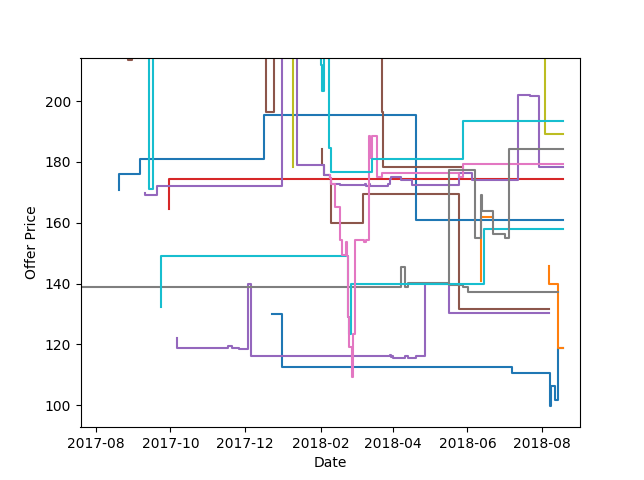
Category Queries#
You can retrieve an ASIN list of the most popular products based on sales in a specific category or product group. Here’s an example that assumes you’ve already setup your api.
# get category id numbers for chairs
if test_categories:
categories = api.search_for_categories('chairs')
# print the first 5 catIds
catids = list(categories.keys())
for catid in catids[:5]:
print(catid, categories[catid]['name'])
# query the best sellers for "Arm Chairs"
bestsellers = api.best_sellers_query('402283011')
print('\nBest Sellers:')
for bestseller in bestsellers:
print(bestseller)
8728936011 Stools, Chairs & Seat Cushions
16053799011 Mamagreen Outdoor Dining Chairs
8297445011 Medical Chairs
3290537011 kitchen chairs
5769032011 Office Chairs
Best Sellers:
B00HGE0MT2
B006W6U006
B006Z8RD60
B006Z8S6UC
B009UVKXY8
B009FXIVMC
B0077LGFTK
B0078NISRY
B00ESI56B8
B00EOQ5W8G
Product Search#
You can search for products using keepa using the product_finder method. There are many parameters you can search using. See help(api.product_finder) or check the description of the function at keepa.Api Methods.
Query for all of Jim Butcher's books:
import keepa
api = keepa.Keepa('ENTER_ACTUAL_KEY_HERE')
product_parms = {'author': 'jim butcher'}
products = api.product_finder(product_parms)